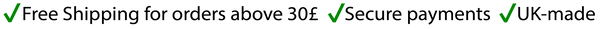FAQs
I've a question / problem.
Contact us! Should you have any question or issue, just go on this webpage and fill in the contact form. You can also send us an email directly at contact@nathelp.com.
The support team will reply to your email ASAP. It is normally opened from 8:00 AM to 4:00 PM on working days, but our Customer Support, Emma, often has a look to your questions and may reply outside those hours.
Account
Do I need an account to order?
Yes, to be able to order you first need to create a user account. It is your personal space where you have access to your orders. You can also access your contact information and edit it. Your personal information is confidential and safely stored into our servers. It won't be distributed to any third party (as stated in our Terms and Conditions).
How do I create an account?
On the top of the page you will see a bar with the "Search", "Log in" and "Sign up" buttons. Click on "Sign up". You will land on the Create Account page. Either sign in with Facebook or Google by clicking the associated button, or fill in your name, email address and password. You will receive an account confirmation email in the next minutes.
How can I connect to my account?
On the top of the page you will see a bar with the "Search", "Log in" and "Sign up" buttons. Click on "Log in". You will land on the Login page. Either login with Facebook or Google by clicking the associated button, or fill in your email address and password and click on "Sign in". You will be redirected to your account homepage, where you can see your Order History and Account Details.
I can't connect or I have forgotten my password.
If you can't connect, please first review carefully your email address and password. If you don't remember your password or are still unable to connect, click on "Forgot your password?". Fill in your email address and click on "Submit". You will shortly receive an email (check your spam folder if you don't see it after 10 minutes) to reset your password. Simply follow the link in the email.
How can I access my Order History and personal information?
Once logged in, you should see on the top of the page "Logged in as [your name]". Simply click on your name to access your personal space, or click here.
How can I add a new address or edit my personal information?
Access your account page "My account" (cfr the previous questions). From there you can see a clickable link "View Addresses". Click on this link to head to "Your Adresses" page. From there, either add a new address, delete one or edit it. By clicking the Edit button, you can also change your Phone information or set an address as your default address.
Order processing, shipping and delivery
How much does the shipping cost?
The shipping fee is 5£ for all orders within the United Kingdom. There is no shipping fee for orders above 30£! For customers living in Ireland, the shipping fee is 10£.
I placed an order, now what?
The payment should have been processed. You'll receive an email confirmation few minutes after the checkout.
We will process your order as soon as possible. Orders will be shipped within the next 2 days. Delays may occur on weekends and holiday periods. We will send you a shipping confirmation email once your parcel is on its way.
I placed an order and I didn't get any order confirmation email. What should I do?
This problem typically arises when you input an email address with a typo. Send us an email with your name, we'll make the modifications on your order so that you get the notification emails.
How much time does the delivery take?
Delivery usually takes 4 to 5 working days. We do our best to keep you updated, you will receive an email when :
-Your payment has been accepted and your order is being processed
-Your order has been shipped
As a rule of thumb: if you feel like you've been waiting for too long, contact us and we will look into this.
I entered a wrong shipping address, what should I do?
Contact us as soon as possible : once your order has been shipped we won't be able to change anything.
I couldn't retrieve my order on time, what should I do?
After too many shipping attempts or when the parcel has been sitting at a delivery pick-up point for too long, it will be returned to the shipper. Please contact us ASAP!
Miscellaneous
I didn't get my coupon!
Please start by checking your spam folder. To be sure it doesn't happen and see all our offers, add us to your address book. If you still don't find anything, contact us: we're here to help!
How can I input my coupon?
Go to your Cart by clicking on "Cart (..)" at the top of the webpage then click on the blue CHECKOUT button. You are redirected to the Checkout page and you can input your coupon there! Input it in the "Discount code" field and don't forget to click on "Apply"! You should see the coupon reduction in the recap below, alongside Subtotal and Shipping.
My coupon is not working!
Check for spelling mistakes and be sure to match the case. Also be sure your coupon hasn't expired: most of the coupons we issue are time-restricted! If something's off, contact us and we will solve this.
How can I register to your newsletter to receive special offers?
Simply input your email address in the field "Your email" that you can find at the bottom of any webpage and click on "SUBSCRIBE". Check your email, a registering confirmation should be on its way!
How can I unregister from your newsletter?
At the very bottom of any of our newsletter emails, you will find this: "Want to change how you receive these emails? You can update your preferences or unsubscribe from this list".
Click on "update your preferences" or on "unsubscribe" to modify your newsletter details or unsubscribe from the newsletter.
I can't checkout, why?
Please check your PayPal account or credit card. Maybe you don't have the authorization to perform a transaction now. Also check that the details are right (card number, code, ...). Once all is good one your side, refresh the page and try again. If the issue persists, contact us, we'll look into this and provide assistance.
How can I pay?
We offer several payment options: Credit Card (Visa, Mastercard and American Express), PayPal, shop Pay and Google Pay.
An error occurred during the payment process and I don't know if the transaction went through.
If your payment was accepted you will receive a confirmation email in the next few minutes. You can also check your order status directly on your Account page.
There's a product missing or a wrong product in my order.
Obviously this should never happen, we're sorry about this. Contact us, we will solve this as fast as possible, free of charge.
I want to return (a part of) my order.
Contact us so we can send you the return process details (and maybe find a more suitable solution).